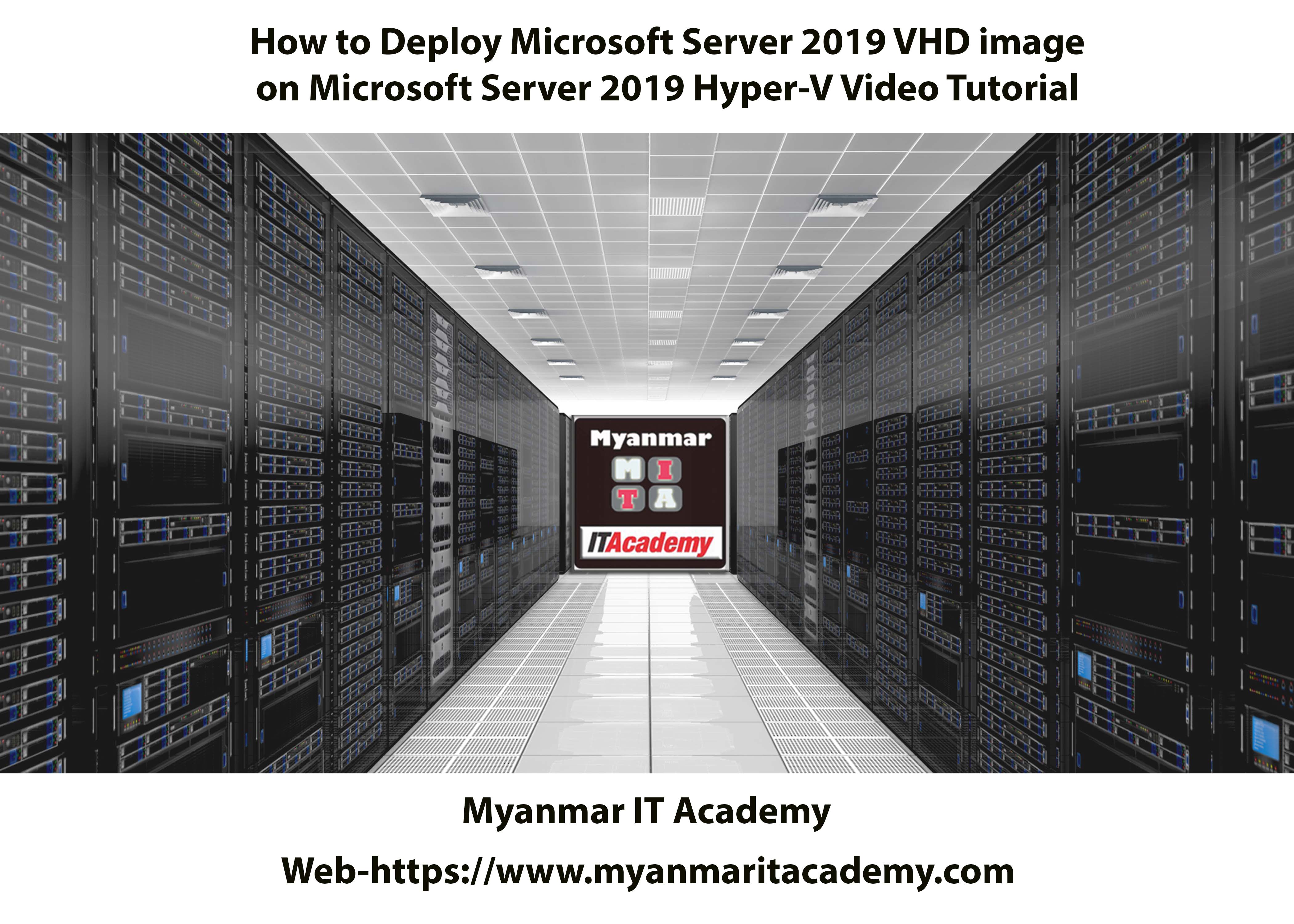
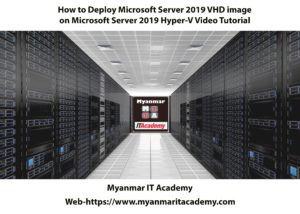
Hello Everybody ကၽြန္ေတာ္တို႕ ဒီတစ္ပတ္မွာေတာ့
Microsoft Server 2019 မွာ Hyper-Vႏွင့္ပတ္သက္တ့ဲ
Tutorial တစ္ခုထပ္တင္ေပးလိုက္ပါသည္။ဒီTutorial ကေတာ့
Hyper V မွာ Virutual Machine တစ္ခု Create လုပ္ပါမည္။
ေနာက္ Step တစ္ခုကေတာ့ Microsoft evalcenter ကေန
Official Download ေပးထားတ့ဲ Microsoft Server 2019 OS Installation
ျပဳလုပ္ျပီးသား Windows Server 2019 Evaluations VHD Hard Disk image
ကို Download လုပ္ျပီ ခုနက Hyper V ထ့ဲက Create လုပ္ထားတ့ဲ
VM ထ့ဲကို Deploy လုပ္ျပထားပါသည္။ VHD image ကို VM ထ့ဲ
Run ထားျပီရင္ Hyper V ထ့ဲက Network Interface Setting ႏွင့္
Vitual Switch ထ့ဲ မွာပါ လိုအပ္တာေလးေတြေျပာျပထားပါသည္။
ဒီ Tutorial ေလ့လာတ့ဲသူမ်ား Microsoft Server 2019 Hyper-V
မွာ Virutal Machine Create လုပ္ပံုေတြႏွင့္ VHD image ကို
Deploy လုပ္ပံုမ်ားကို နားလည္နိုင္ပါသည္။ Microsoft က
Download ေပးထားတ့ဲ Microsoft Server 2019 vhd image ကေတာ့
File size 8GB ေလာက္ရွိပါသည္။ Tutorial ေလ့လာျပီ Lab ျပန္စမ္းခ်င္ေသာ
သူမ်ားအတြက္ Tutorial ထ့ဲမွာ vhd image ကို ဘယ္လို Download
လုပ္ရသလဲဆိုတာေျပာျပထားပါသည္။
Microsoft Server 2019 vhd imag ကို
Download လုပ္မည့္ သူမ်ားအတြက္
ကၽြန္ေတာ္တို႕ YouTube Page က
သက္ဆိုင္ရာ Tutorial ေအာက္က Description မွာ ေရာ
Website မွာပါ ထည့္ေပးထားပါသည္။
Tutorial ကို ေသခ်ာ Download လုပ္ခ်င္ရင္ေတာ့
Youtube Page ထ့ဲ၀င္ Download လုပ္ပါ။
အခုေနာက္ ပိုင္း Tutorial အသစ္တင္ရင္
Facebook ,Website , Youtube ထ့ဲမွာပါ တစ္ခါထ့ဲၾကည့္နိုင္ေအာင္
တင္ေပးထားပါသည္။ အဆင္ေျပတ့ဲ ဆီက ေလ့လာနိုင္ပါသည္။
ကၽြန္ေတာ္တို႕ လမ္းညႊန္ေပးတ့ဲ Video Tutorial ေတြ ေလ့လာျပီး
ေကာင္းေကာင္းအသံုးခ်ႏိုင္ရင္ ေက်နပ္ပါျပီဗ်ာ။
Unicode Version
======
Hello Everybody ကျွန်တော်တို့ ဒီတစ်ပတ်မှာတော့
Microsoft Server 2019 မှာ Hyper-Vနှင့်ပတ်သက်တဲ့
Tutorial တစ်ခုထပ်တင်ပေးလိုက်ပါသည်။ဒီTutorial ကတော့
Hyper V မှာ Virutual Machine တစ်ခု Create လုပ်ပါမည်။
နောက် Step တစ်ခုကတော့ Microsoft evalcenter ကနေ
Official Download ပေးထားတဲ့ Microsoft Server 2019 OS Installation
ပြုလုပ်ပြီးသား Windows Server 2019 Evaluations VHD Hard Disk image
ကို Download လုပ်ပြီ ခုနက Hyper V ထဲ့က Create လုပ်ထားတဲ့
VM ထဲ့ကို Deploy လုပ်ပြထားပါသည်။ VHD image ကို VM ထဲ့
Run ထားပြီရင် Hyper V ထဲ့က Network Interface Setting နှင့်
Vitual Switch ထဲ့ မှာပါ လိုအပ်တာလေးတွေပြောပြထားပါသည်။
ဒီ Tutorial လေ့လာတဲ့သူများ Microsoft Server 2019 Hyper-V
မှာ Virutal Machine Create လုပ်ပုံတွေနှင့် VHD image ကို
Deploy လုပ်ပုံများကို နားလည်နိုင်ပါသည်။ Microsoft က
Download ပေးထားတဲ့ Microsoft Server 2019 vhd image ကတော့
File size 8GB လောက်ရှိပါသည်။ Tutorial လေ့လာပြီ Lab ပြန်စမ်းချင်သော
သူများအတွက် Tutorial ထဲ့မှာ vhd image ကို ဘယ်လို Download
လုပ်ရသလဲဆိုတာပြောပြထားပါသည်။
Microsoft Server 2019 vhd imag ကို
Download လုပ်မည့် သူများအတွက်
ကျွန်တော်တို့ YouTube Page က
သက်ဆိုင်ရာ Tutorial အောက်က Description မှာ ရော
Website မှာပါ ထည့်ပေးထားပါသည်။
Tutorial ကို သေချာ Download လုပ်ချင်ရင်တော့
Youtube Page ထဲ့ဝင် Download လုပ်ပါ။
အခုနောက် ပိုင်း Tutorial အသစ်တင်ရင်
Facebook ,Website , Youtube ထဲ့မှာပါ တစ်ခါထဲ့ကြည့်နိုင်အောင်
တင်ပေးထားပါသည်။ အဆင်ပြေတဲ့ ဆီက လေ့လာနိုင်ပါသည်။
ကျွန်တော်တို့ လမ်းညွှန်ပေးတဲ့ Video Tutorial တွေ လေ့လာပြီး
ကောင်းကောင်းအသုံးချနိုင်ရင် ကျေနပ်ပါပြီဗျာ။
How to Deploy Microsoft Server 2019 VHD image on Microsoft Server 2019 Hyper-V Video Tutorial
Download Microsoft Server 2019 VHD image


