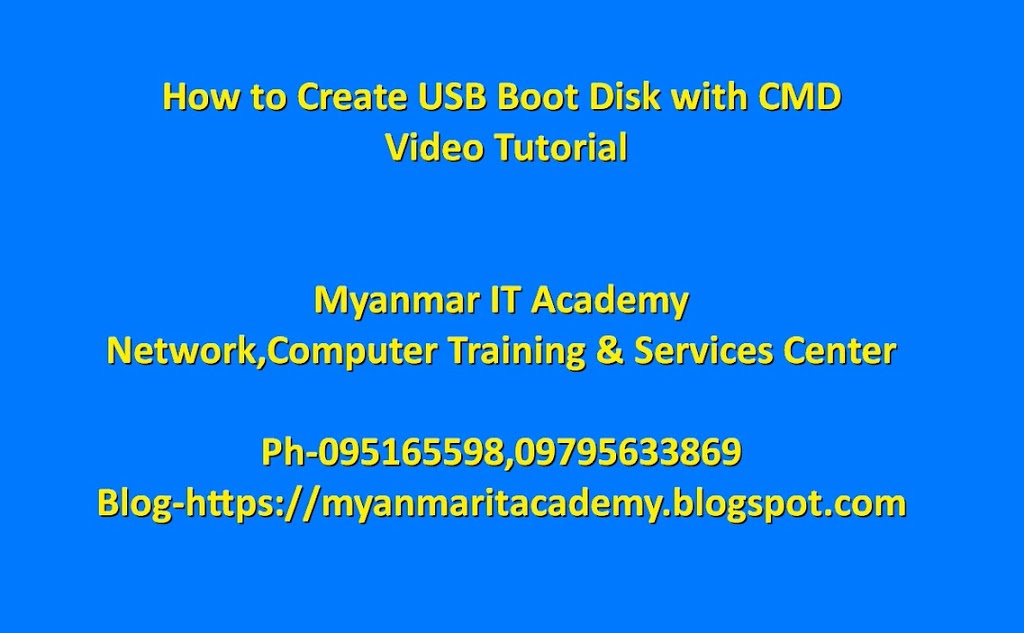
ကၽြန္ေတာ္ ဒီေန႕ေတာ့ Microsoft Windows ရဲ႕ Command Prompt ထ့ဲက
Diskpart Command ကို အသံုးျပဳျပီး Windows 7 ကို USB Boot Stick
ျပဳလုပ္တ့ဲ နည္းလမ္းေလးကို Tutorial လုပ္ျပထားပါတယ္။
ကၽြန္ေတာ္ အရင္ က USB Boot Application ေတြ အသံုးျပဳျပီ
USB Dual Boot Stick ကိုလဲ Tutorial တင္ေပးဖူးပါတယ္။
ဒီတစ္ခါေတာ့ ရိုးရိုးရွင္းရွင္းေလး Command Prompt ကို အသံုးျပဳျပီ
Diskpart နဲ႕ USB Stick ကို Clean လုပ္ျပီးေတာ့ Primary Partition
Create လုပ္ျပီ Partition ကို Active ေပး ေနာက္ဆံုးေတာ့ NTFS နဲ႕
Format ခ်ျပီ Windows ရဲ႕ ISO Image ကို USB Stick ထ့ဲ Extract
လုပ္ျပီ ရင္ေတာ့ အလြယ္တကူ USB Boot Disk Create ျပဳလုပ္နိုင္ပါျပီ။
ကၽြန္ေတာ္တို႕ လမ္းညြန္႔ေပးတ့ဲ Video Tutorial ေတြ ေလ့လာျပီ
ေကာင္းေကာင္းအသံုးခ်ႏိုင္ရင္ ေက်နပ္ပါျပီဗ်ာ။



